Cookies help us deliver our services. By using our services, you agree to our use of cookies.
Learn more
X
IED5416CS Special Button Combinations
The following button functions are implemented in the 5416 by pressing and
holding groups of buttons (some features new w/ ver 1.0.7):
Reset Dynamic DHCP
ON power up - press and hold the bottom left and right corner buttons.
Keep buttons pressed until the corresponding buttons illuminate for 1
second then shuts off. The unit will be reset to DHCP mode and will no
longer have a static IP address.
Button Pattern:
0 0 0 0
0 0 0 0
0 0 0 0
X 0 0 X
Set (temporary) Static IP address
On power up - press and hold the upper left and right corner buttons.
Hold buttons until the corresponding buttons illuminate for 1 second
then shuts off. The unit will take on an aliased static IP address of
192.168.1.150.
Button Pattern:
X 0 0 X
0 0 0 0
0 0 0 0
0 0 0 0
Lamp Test
To test the button lamps and indicators, press the four outer corner
buttons:
Button Pattern:
X 0 0 X
0 0 0 0
0 0 0 0
X 0 0 X
Alert Silence
When an alert is sounding - depress the four inner buttons to silence
the alert.
Button Pattern:
0 0 0 0
0 X X 0
0 X X 0
0 0 0 0